
Top 5 Samsung Themes for Halloween 2025 – Spooky, Cute & Aesthetic Vibes
Celebrate Halloween 2025 with 5 Samsung themes that bring cozy, spooky, and magical vibes to your phone.

Founder & CEO
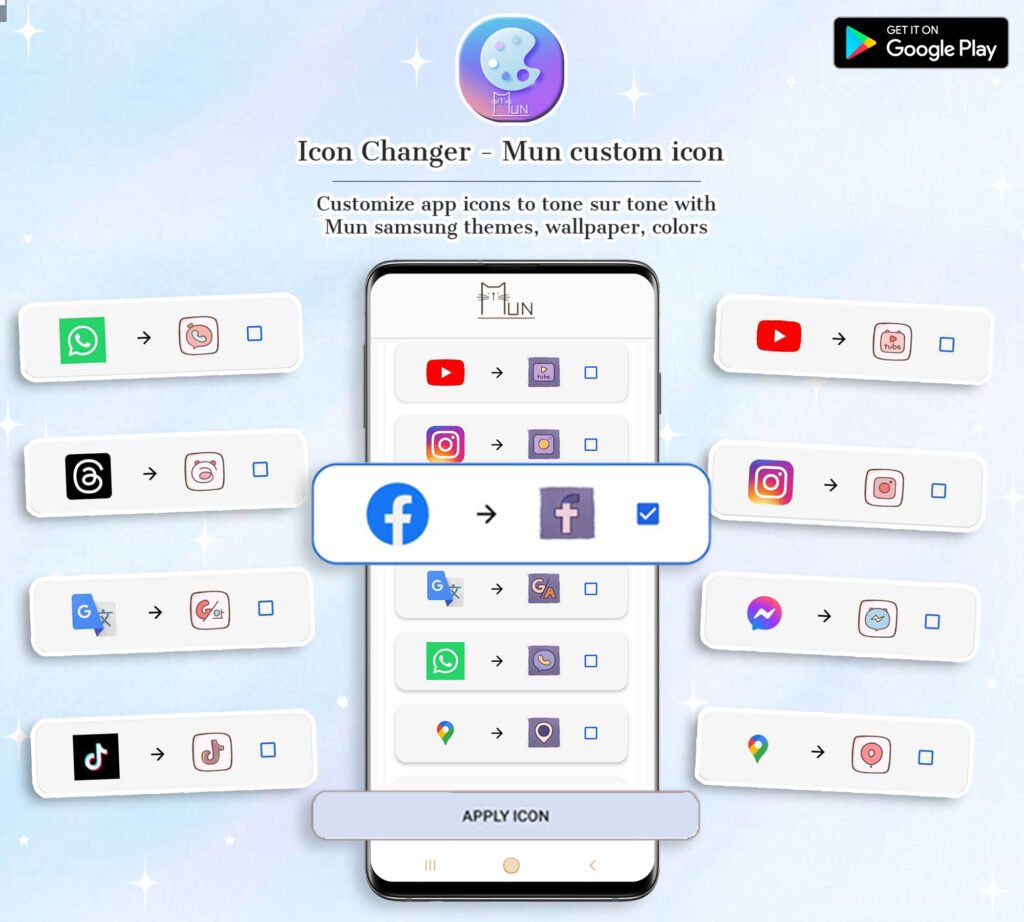

Are you a fan of Samsung Galaxy devices and their countless theme options but wish you could customize your default app icons beyond what the Samsung theme store offers? Look no further! Icon Changer – Mun is a free app developed by Mun Studio that helps you fully personalize your home screen by replacing the standard icons of popular apps like Facebook, Messenger, Instagram, Threads, TikTok, WhatsApp, YouTube, Google Maps, and Google Translate.
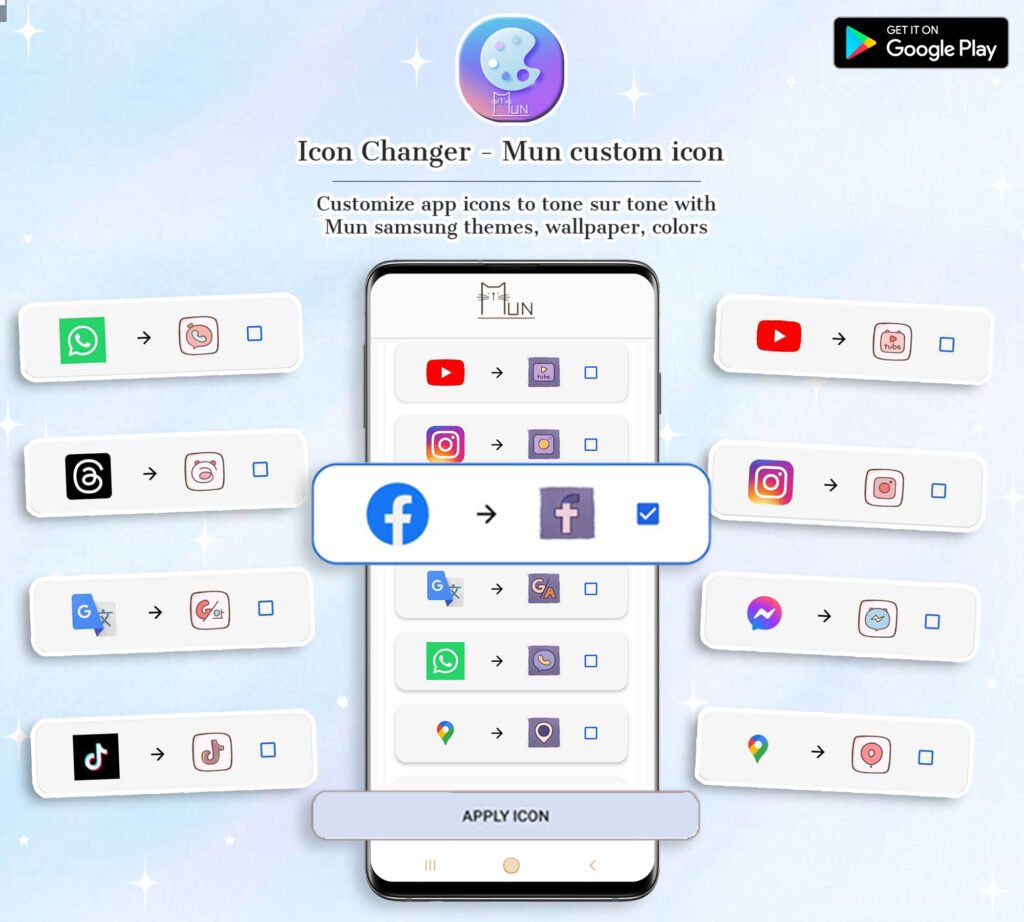
Do you love customizing your Samsung Galaxy with a Samsung theme but can’t stand the watermarks left behind by some icon packs? Look no further! Icon Changer – Mun offers a seamless way to change your app icons—without those annoying watermarks. In this step-by-step guide, learn how to get a perfectly cohesive theme on your phone, straight from the theme store or any other source you like.
1. Prep for Installation
2. Add the Icon Changer – Mun Widget to Your Home Screen
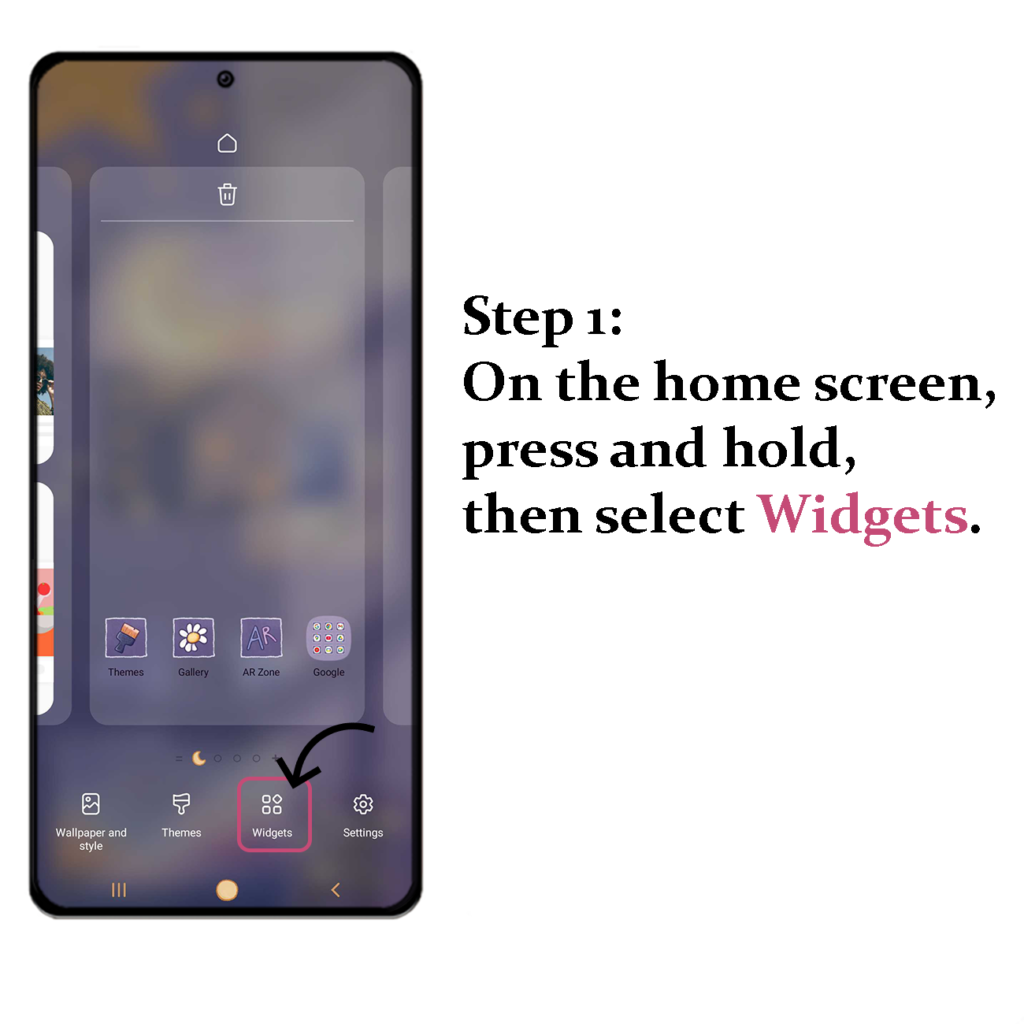

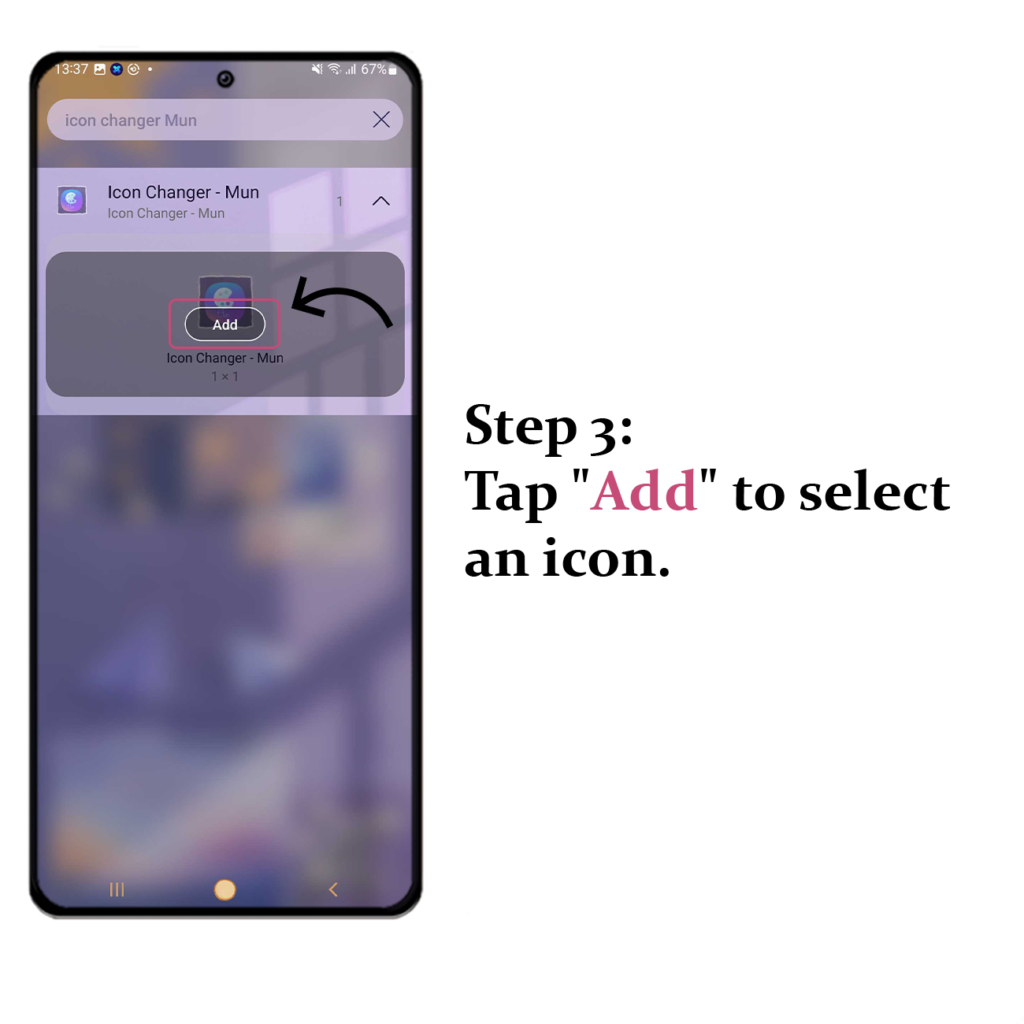
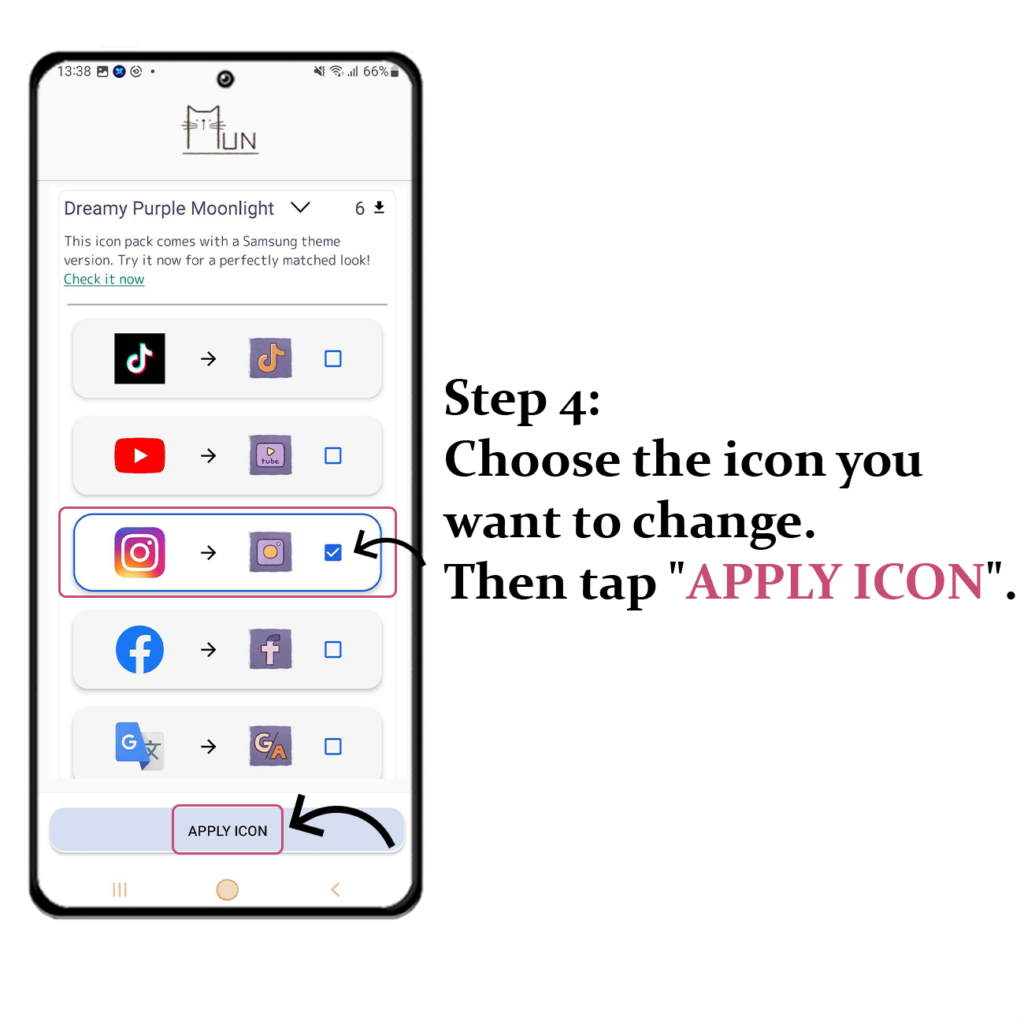


Don’t let your favorite apps ruin the perfect look of your Samsung theme. Install Icon Changer – Mun now and give your Samsung Galaxy home screen a polished, unified appearance that reflects your personality. Transform your Samsung Galaxy home screen and keep it looking fresh—no watermarks, no hassle, just the perfect theme you’ve always wanted!
Icon Changer – Mun: The missing piece for a stylish and truly cohesive Android theme experience!

Celebrate Halloween 2025 with 5 Samsung themes that bring cozy, spooky, and magical vibes to your phone.
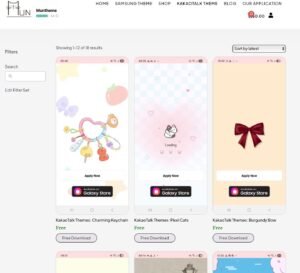
MunTheme now releases at least one new KakaoTalk theme each week! You can request one by reviewing your purchased Samsung Theme.

Are you a fan of Samsung Galaxy devices and their countless theme options but wish you could customize your default app icons beyond what the

Enhance your Galaxy phone with customizable Samsung themes and icons from the Galaxy Store. Whether you prefer cute designs or sparkling aesthetics, the Theme Store

Samsung Health data can be synchronized using Health Connect. Let’s begin with how this access works.
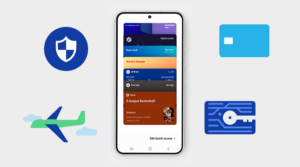
Learn how to create a loyalty card in the Samsung Wallet Partners Portal and read the guidelines for integrating it into your app.

19 Lo Giang 22, Hoa Xuan Ward, Cam Le District, Da Nang City, Vietnam
Copyright © 2024 Mun Art